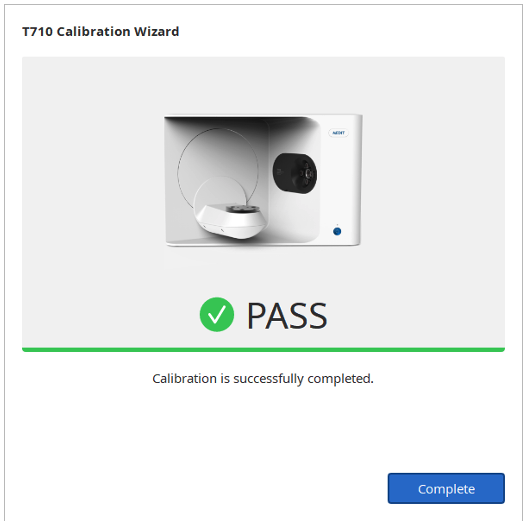Medit - Calibration
Medit - Calibration
It is recommended to perform the calibration process periodically to maintain the accuracy.
Calibrate the device especially when:
- The quality of a 3D scan data has decreased as compared to the previous scans.
- A significant change in ambient temperature.
- The configured calibration period has expired.
💡 The calibration panel is a very sensitive component.
- Do not touch the calibration panel directly. Please check the calibration panel if the calibration process does not proceed normally. In case the calibration panel gets contaminated, contact the manufacturer or your local service provider.
💡 It is recommended to calibrate the device periodically.
- Navigate to Menu > Settings and configure the calibration period in Calibration Period (Days) option. The default period is 30 days.
1. Turn the scanner on and ensure that the device is discoverable by the program.
- Click the Calibration button in the bottom-left corner of the screen.

2. Place the calibration panel as shown on the picture.
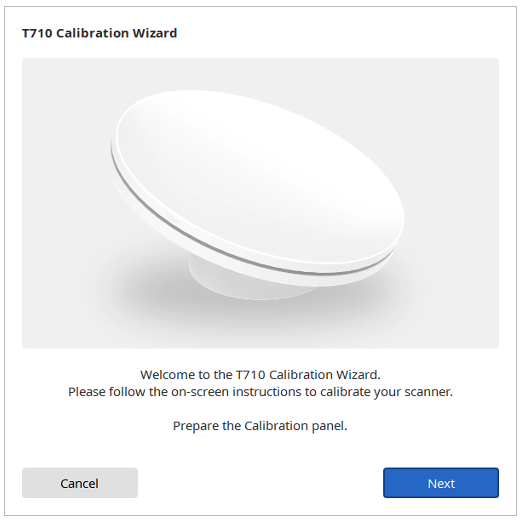
3. Select one of the following calibration options:
① Automatic calibration using the code located on the back side of the calibration panel.
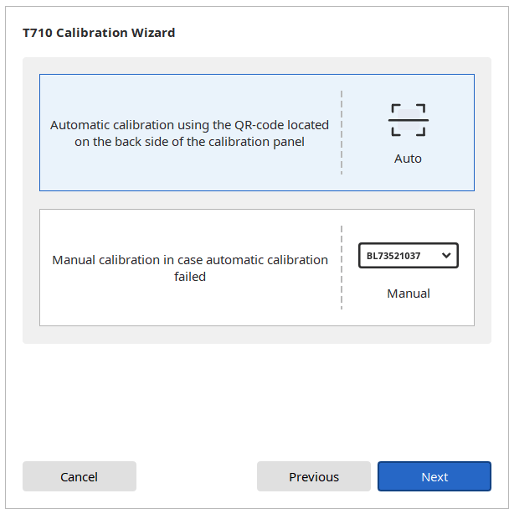
② Manual calibration
- The corresponding PNL file is required to run Manual Calibration. Select the corresponding PNL file from the file list after checking the serial number of the calibration panel. Please check if you have a PNL file on the PC or installation USB, in case it cannot be found on the list.
- If you have the file on your local PC, click the button-(a) to search for it.
- If you do not have the file on your PC, click the button-(b), enter the serial number of the scanner, the program begins downloading the PNL file online.
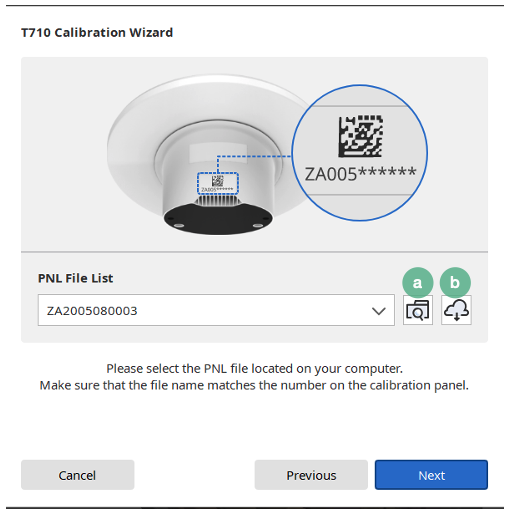
And click Next.
4. Calibration process may take a few minutes. Please do not touch the scanner.
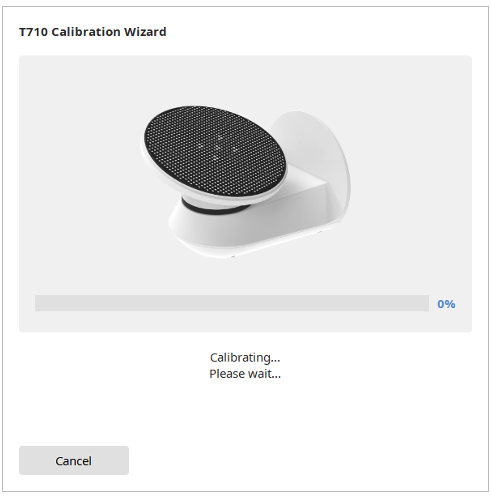
5. Wait until the calibration is successfully completed.