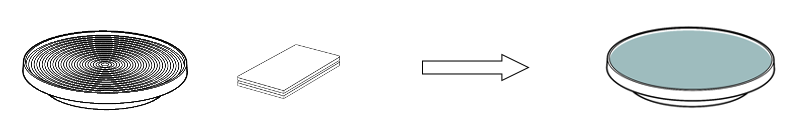Medit - Scanner Installation
Scanner installation
❏ Hardware installation
- Install the hardware after completing software installation and rebooting your PC.
- The scanner cables should be properly connected to the PC. (The package includes a power cable and a USB cable.)
- Please use only USB 3.0 port while connecting the scanner to your PC.
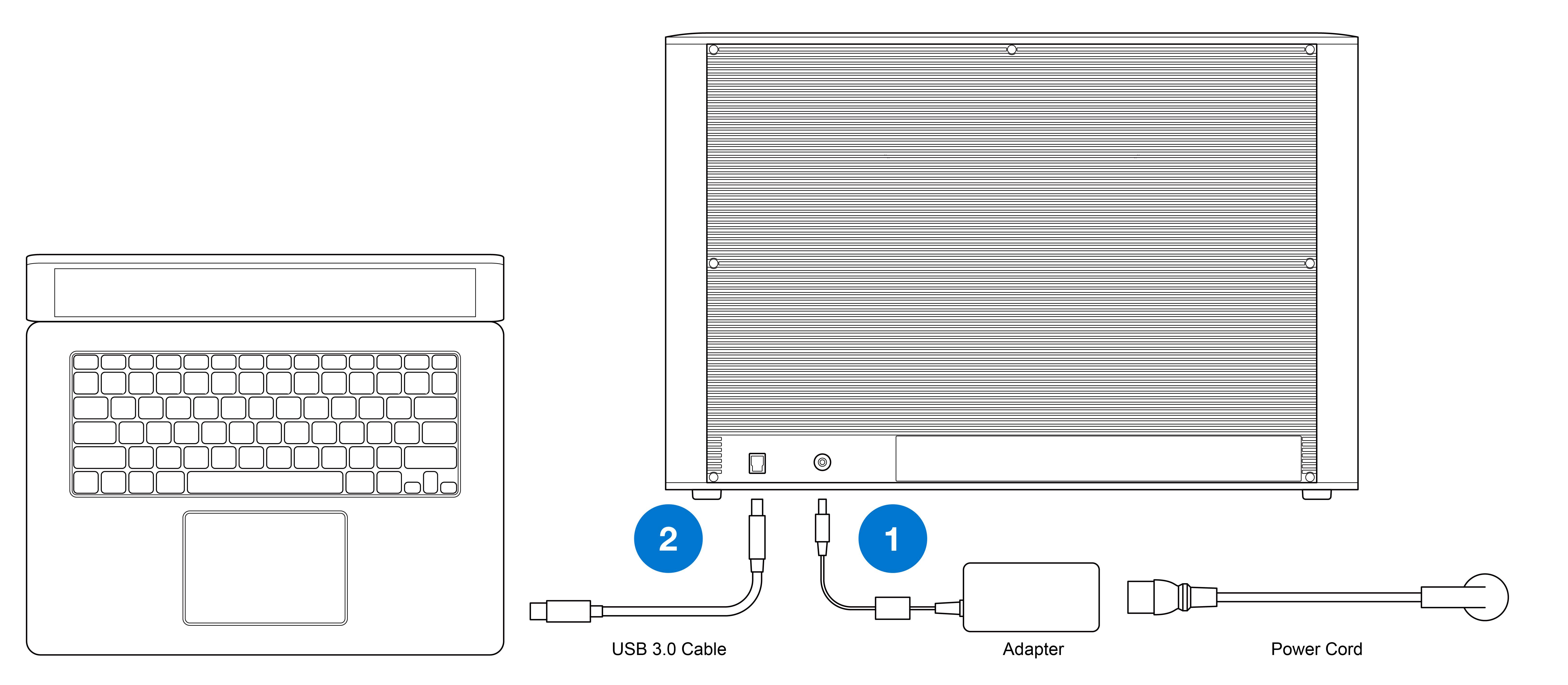
1. Plug in the supplied power cord.
2. Plug in the USB 3.0 cable to connect the scanner with the PC.
3. Turn the scanner on.
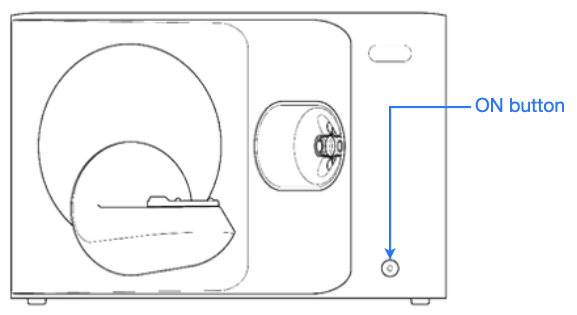
❏ Accessory preparation
1. Fill each of the Spray Supporters (2 ea.) with Blu-Tack.
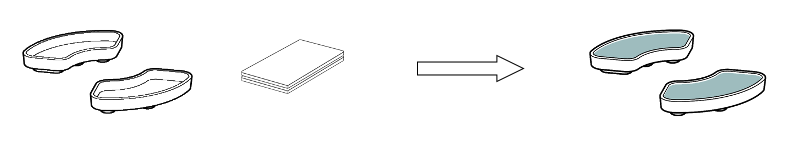
2. Apply the Blu-Tack onto the surface of the Flexible Multi-die.